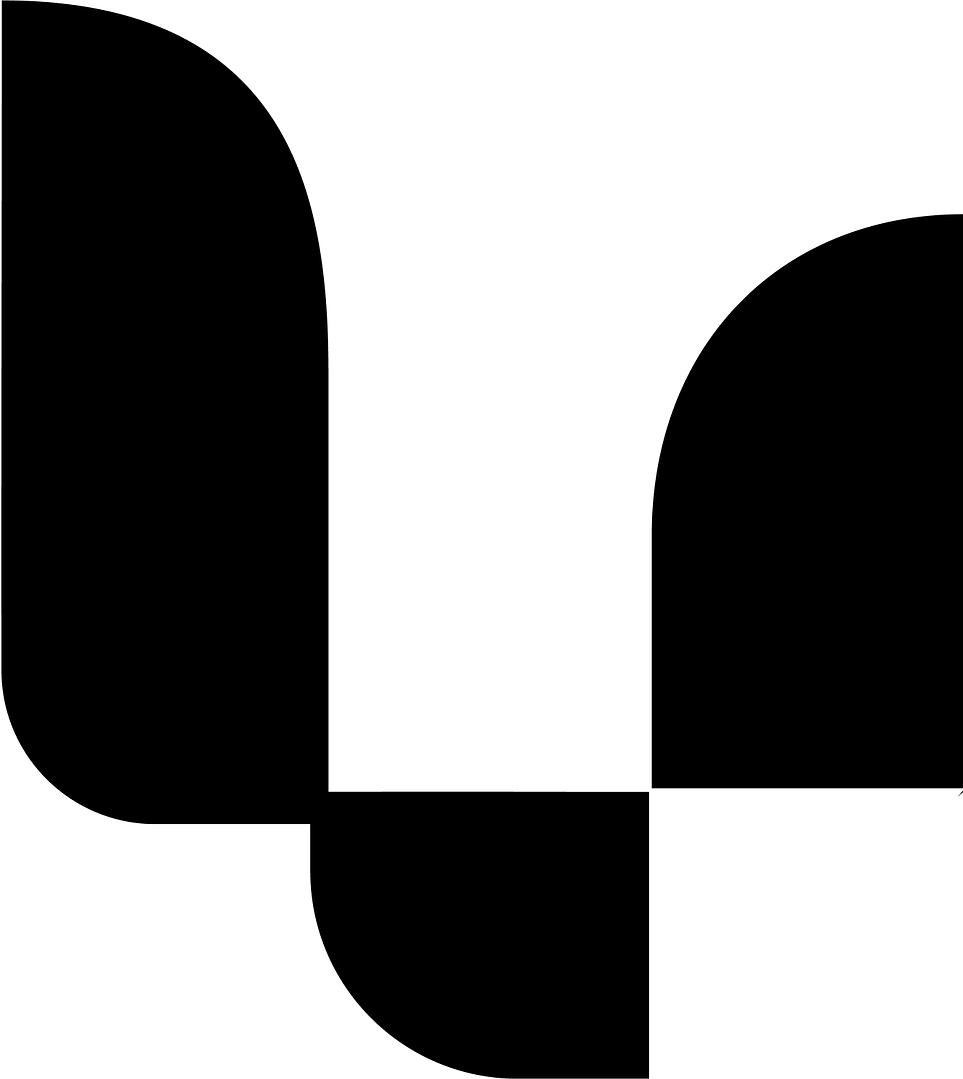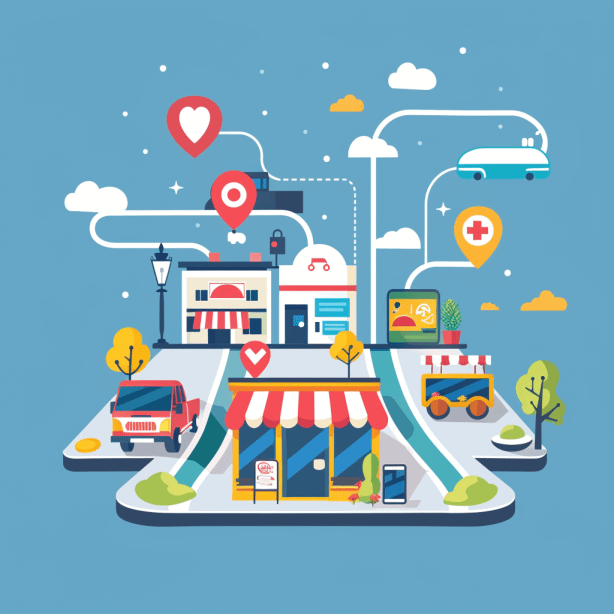Complete Guide On Setting up Your Facebook Ads Account
Essential step in reaching a wide audience, targeting specific demographics, and increasing brand awareness.
In this article, we will guide you through the process of creating a Facebook Business Manager account, setting up your Facebook Ads account, and defining your advertising goals.
We will also explore different ad formats, ad placement options, and ad targeting strategies to help you understand how Facebook Ads work.
Additionally, we will provide tips on creating effective ads by crafting compelling ad copy, designing eye-catching visuals, and using call-to-actions.
Finally, we will discuss how to optimize your campaigns by monitoring ad performance, conducting A/B tests, and adjusting bids and budgets.
By the end of this article, you will have the knowledge and tools to set up and run successful Facebook Ads campaigns.
Key Takeaways:
- Setting up a Facebook Ads account allows you to reach a wide audience and target specific demographics.
- Defining your advertising goals is crucial for creating effective Facebook Ads campaigns.
- Understanding different ad formats, placement options, and targeting strategies will help you optimize your ad performance.
- Crafting compelling ad copy, designing eye-catching visuals, and using call-to-actions are essential for creating effective ads.
- Monitoring ad performance, conducting A/B tests, and adjusting bids and budgets are important for optimizing your campaigns.
Why Facebook Ads?

1. Reach a Wide Audience
Facebook Ads offers an unparalleled opportunity for both beginners and seasoned marketers to broaden their business’s reach.
This platform stands out with its extensive user base and sophisticated targeting capabilities, ensuring that your advertisements connect with the appropriate audience efficiently.
Whether you’re aiming to attract a diverse group of potential customers or targeting a specific demographic, Facebook Ads provides the tools and flexibility to tailor your reach.
This guide will walk you through the process of setting up a Facebook Ads account step by step, empowering you to expand your business’s visibility and audience engagement effectively
If you want to reach a wider audience and expand the reach of your business, Facebook Ads is the perfect tool. With its vast user base and advanced targeting options, you can ensure that your ads are seen by the right people at the right time.
2. Target Specific Demographics
When it comes to Facebook Ads, one of the biggest advantages is the ability to target specific demographics.
This means you can narrow down your audience based on factors such as age, gender, location, interests, and more.
By targeting specific demographics, you can ensure that your ads are reaching the right people who are most likely to be interested in your products or services.
This not only increases the effectiveness of your ads but also helps you make the most out of your advertising budget.
To make the most of targeting specific demographics, it’s important to understand your target audience and their preferences. Conducting market research and analyzing customer data can provide valuable insights into the demographics that are most likely to engage with your ads.
By tailoring your ads to these specific demographics, you can create more personalized and relevant content that resonates with your audience.
Additionally, Facebook provides a range of tools and features to help you target specific demographics effectively.
The Audience Insights tool allows you to explore detailed information about your target audience, including their demographics, interests, and behaviors. You can use this information to refine your targeting and ensure that your ads are reaching the right people.
In summary, targeting specific demographics is a powerful strategy for maximizing the impact of your Facebook Ads.
By understanding your target audience and utilizing the tools available, you can create highly targeted and effective ads that drive results.
3. Increase Brand Awareness
Looking to increase brand awareness? Facebook Ads is the perfect tool for the job.
With its wide reach and powerful targeting options, you can get your brand in front of the right audience. Whether you’re a beginner or an intermediate user, this guide will walk you through the process of setting up your Facebook Ads account step by step.
By the end, you’ll have the knowledge and tools to create effective ads that will boost your brand’s visibility and engagement.
Getting Started
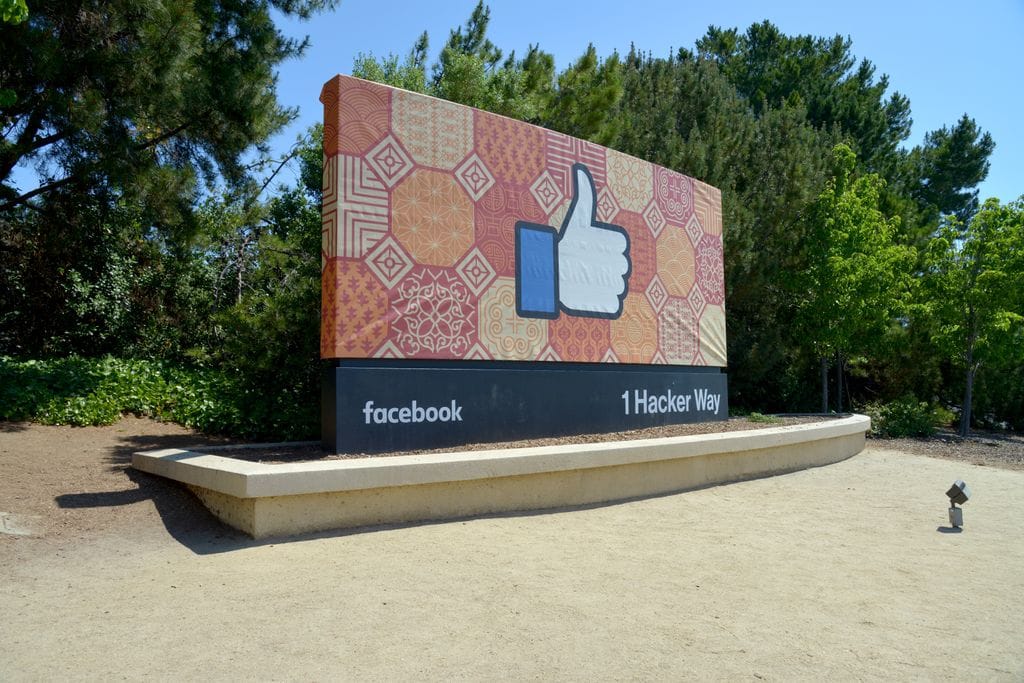
To get started, follow these steps:
- Create a Facebook Business Manager Account
- Set Up Your Facebook Ads Account
- Define Your Advertising Goals
By following these steps, you’ll be on your way to reaching a wider audience and growing your business through Facebook Ads.
1. Create a Facebook Business Manager Account
To get started with Facebook Ads, the first step is to create a Facebook Business Manager account.
This is a centralized platform that allows you to manage all aspects of your Facebook advertising.
It provides a range of tools and features to help you effectively manage your ads, track performance, and analyze results.
To create a Facebook Business Manager account, follow these steps:
- Go to the Facebook Business Manager website.
- Click on the ‘Create Account’ button.
- Fill in the required information, including your business name, email address, and password.
- Once you’ve completed the form, click ‘Submit’ to create your account.
Once you have your Facebook Business Manager account set up, you’ll be ready to move on to the next step: setting up your Facebook Ads account.
2. Set Up Your Facebook Ads Account
The first step in harnessing the power of Facebook advertising is to set up your Facebook Ads account.
This is an essential guide for beginners and intermediate users looking to get started with Facebook Ads.
Follow these steps to create your account:
- Once your account is created, you can start setting up your Facebook Ads account by linking it to your business Page.
- Navigate to Ads Manager from your business Page by clicking on the Ad Center drop-down arrow in the left sidebar.
- Choose ‘Ads Manager’ from the drop-down menu.
By following these steps, you’ll be on your way to reaching a wide audience, targeting specific demographics, and increasing brand awareness through Facebook Ads.
3. Define Your Advertising Goals
Setting clear advertising goals is crucial for a successful Facebook Ads campaign. Before diving into the world of ad creation, take a moment to define what you want to achieve.
Are you looking to increase website traffic? Generate leads? Boost sales?
By identifying your goals upfront, you can tailor your ads and targeting strategies to maximize results.
Remember, each goal requires a different approach, so it’s important to be specific and realistic. Don’t worry if you’re not sure where to start, we’ll guide you through the process step by step.
Understanding Facebook Ads

Different Ad Formats
When it comes to Facebook ads, there are various ad formats available to choose from. Each format has its own unique features and advantages. Understanding the different ad formats can help you create more engaging and effective ads.
One popular ad format is the image ad, which allows you to showcase your products or services with visually appealing images. Another format is the video ad, which gives you the opportunity to tell a story or demonstrate how your product works. Carousel ads are also a great option, as they allow you to showcase multiple images or videos in a single ad.
To determine the best ad format for your campaign, consider your advertising goals and target audience. Experiment with different formats to see which ones resonate best with your audience and drive the desired results.
Remember, the key to successful Facebook ads is to grab the attention of your audience and deliver a compelling message.
So, choose the ad format that best suits your content and objectives, and get ready to create ads that make an impact!
Ad Placement Options
When it comes to Facebook ads, you have a variety of placement options to choose from.
These options determine where your ads will be displayed on the Facebook platform.
Each placement has its own unique advantages and considerations.
- Facebook Feed: This is the most common placement option, where your ads appear in the news feed of users. It allows you to reach a wide audience and engage with them directly.
- Instagram Feed: With this placement, your ads will be shown in the Instagram feed of users. It’s a great option if you want to target a younger demographic or if your product is visually appealing.
- Audience Network: This placement extends your ads beyond Facebook and Instagram, allowing them to be displayed on third-party apps and websites. It can help you reach a larger audience and increase brand awareness.
- Messenger: These ads can be used to promote your website or app. The Messenger placement offers two different options: Home Screen ads and Sponsored Messages. It’s a great way to connect with users who are active on Messenger.
Facebook Right Column: This placement allows your ads to appear in the right-hand column of Facebook on desktop. It’s a good option for reaching people who are using Facebook on their desktop computers, often used for retargeting or reaching an audience with a high intent.
Facebook Marketplace: Ads in the Marketplace appear to users while they are browsing this section. This placement can be particularly effective for e-commerce and retail businesses, as it targets users already interested in shopping and exploring products.
Facebook Stories: Ads appear between user stories on Facebook. This full-screen, immersive format is suitable for mobile-focused campaigns and can be very engaging due to its prominent placement.
Instagram Stories: Similar to Facebook Stories, these ads appear between stories on Instagram. They offer a full-screen, vertical format and are ideal for reaching a younger audience with visually rich content.
Instagram Explore: Placing ads in the Explore section targets users when they are looking to discover new content related to their interests. It’s a strategic placement for increasing brand visibility and reaching out to potential new followers.
Facebook Video Feeds: These ads appear in video-only environments on Facebook, such as in Facebook Watch and in video feeds. They are suitable for campaigns where video content is the primary focus.
Facebook In-Stream Videos: This placement allows your ads to appear in the middle of videos on Facebook. It’s a good option for engaging audiences who are already watching video content.
Facebook Instant Articles: Ads appear within Instant Articles in the Facebook mobile app. This placement is ideal for campaigns aiming to reach audiences engaged in reading articles on Facebook.
Remember, the placement you choose will depend on your advertising goals and target audience.
It’s important to test different placements and analyze their performance to optimize your ad campaigns.
Ad Targeting Strategies
Ad targeting is a crucial aspect of running successful Facebook ad campaigns. It allows you to reach the right audience and maximize the effectiveness of your ads.
When setting up a Facebook ad campaign, you have access to a wide range of targeting options. These options include: demographic targeting, interest targeting, and behavior targeting.
By leveraging these targeting options, you can create powerful audiences that are more likely to engage with your ads and convert into customers.
It’s important to carefully define your target audience based on your advertising goals and the characteristics of your ideal customers.
This will ensure that your ads are shown to the right people and generate the desired results.
Creating Effective Ads

Crafting Compelling Ad Copy
Crafting compelling ad copy is crucial for the success of your Facebook ads.
It’s not just about writing catchy phrases, but also about understanding your audience and delivering a message that resonates with them. Here are some tips to help you create ad copy that converts:
- Understand Your Audience: Before you start writing, take the time to research and understand your target audience. What are their pain points? What motivates them? Use this information to craft a message that speaks directly to their needs.
- Identify and Solve a Problem: Your ad copy should address a problem or challenge that your audience is facing. Highlight how your product or service can solve that problem and make their lives easier.
- Keep It Short and Sweet: Facebook ads have limited space, so it’s important to keep your ad copy concise and to the point. Use clear and concise language to convey your message effectively.
- Use Call-to-Actions: A strong call-to-action can make a big difference in the performance of your ads. Use action verbs and create a sense of urgency to encourage users to take the desired action.
Remember, crafting compelling ad copy takes time and practice. Don’t be afraid to experiment and test different approaches to see what works best for your audience.
Designing Eye-Catching Visuals
When it comes to designing eye-catching visuals for your Facebook ads, there are a few key factors to keep in mind.
First and foremost, your visuals should be attention-grabbing and visually appealing.
Use vibrant colors, high-quality images, and engaging graphics to capture the viewer’s attention.
Next, consider the message you want to convey through your visuals.
Whether it’s showcasing your product, promoting a special offer, or telling a story, make sure your visuals effectively communicate your desired message.
Additionally, it’s important to optimize your visuals for mobile devices.
With the majority of Facebook users accessing the platform on their mobile phones, it’s crucial that your visuals are mobile-friendly and easily viewable on smaller screens.
Lastly, don’t forget to include a strong call-to-action in your visuals.
Whether it’s a button prompting users to learn more, a discount code to encourage purchases, or a sign-up form to capture leads, a clear and compelling call-to-action can significantly improve the performance of your ads.
Remember, the visuals you choose for your Facebook ads play a crucial role in capturing the attention of your target audience and driving engagement. Take the time to design visually appealing and impactful visuals that align with your advertising goals.
Using Call-to-Actions(CTA)
Call-to-actions (CTAs) are powerful tools that prompt users to take a specific action, such as making a purchase, signing up for a newsletter, or downloading an ebook. When creating your ads, it’s important to include compelling CTAs that grab the attention of your audience and entice them to take the desired action. Here are some tips for using CTAs effectively:
- Keep it concise: Use short and clear phrases that clearly communicate the action you want users to take.
- Create a sense of urgency: Use words like ‘limited time offer’ or ‘exclusive deal’ to create a sense of urgency and encourage immediate action.
- Use strong verbs: Use action-oriented verbs that inspire action, such as ‘buy now,’ ‘sign up,’ or ‘learn more.’
Remember, the success of your ads depends on how well you can motivate your audience to take action. So make sure to experiment with different CTAs and track their performance to optimize your campaigns.
Optimizing Your Campaigns

Monitoring Ad Performance
Monitoring the performance of your Facebook ads is crucial to ensure that your campaigns are effective and delivering the desired results.
By regularly analyzing the data and metrics, you can identify areas for improvement and make informed decisions to optimize your ad strategy.
Here are some key steps to monitor ad performance:
Review the key metrics: Keep an eye on important metrics such as click-through rate (CTR), conversion rate, and cost per conversion. These metrics provide insights into the effectiveness of your ads and help you gauge the return on investment.
Track ad engagement: Monitor the engagement levels of your ads, including likes, comments, and shares. High engagement indicates that your ads are resonating with your target audience and generating interest.
Analyze audience demographics: Dive into the demographic data of your ad viewers to understand who is responding well to your ads. This information can help you refine your targeting and create more personalized campaigns.
A/B test ad variations: Experiment with different ad variations to see which ones perform better. Test different headlines, visuals, and call-to-actions to optimize your ads and maximize their impact.
Set up conversion tracking: Implement conversion tracking to measure the actions taken by users after viewing your ads. This allows you to attribute conversions to specific ads and optimize your campaigns based on actual results.
By closely monitoring the performance of your Facebook ads, you can continuously improve your ad strategy and achieve better results. Remember to regularly analyze the data, make data-driven decisions, and adapt your approach based on the insights gained.
WE CAN HELP WITH THIS !
A/B Testing Ad Variations
A/B testing is a crucial aspect of optimizing your Facebook Ads campaigns.
It allows you to compare different variations of your ads to see which one performs better.
By testing different elements such as ad copy, visuals, and call-to-actions, you can identify the most effective combination to achieve your advertising goals. Here are some tips to help you conduct successful A/B tests:
Test one element at a time: To accurately measure the impact of each variation, make sure to change only one element at a time. This could be the headline, the image, or the call-to-action.
Define your success metrics: Before running the test, clearly define what success means to you. It could be a higher click-through rate, more conversions, or increased engagement.
Give it enough time: A/B testing requires sufficient data to draw meaningful conclusions. Allow your tests to run for a long enough period to gather statistically significant results.
Iterate and optimize: Once you have gathered enough data, analyze the results and make informed decisions. Use the insights gained from your A/B tests to continuously improve your ad campaigns.
Remember, A/B testing is an ongoing process. Keep experimenting and refining your ads to maximize their effectiveness.
Adjusting Bids and Budgets
Adjusting your bids and budgets is a crucial aspect of optimizing your Facebook Ads campaigns.
It allows you to allocate your budget effectively and ensure that you are getting the most out of your ad spend.
Here are a few tips to help you make the most of your bids and budgets:
- Regularly monitor the performance of your ads and adjust your bids accordingly. If you notice that certain ads are performing well, consider increasing the bid to maximize their reach.
- On the other hand, if some ads are not performing as expected, you may want to lower the bid or pause them temporarily to allocate the budget to more successful ads.
- Conduct A/B testing with different bid amounts to find the optimal bid that generates the best results.
Remember, finding the right balance between bids and budgets is key to achieving your advertising goals on Facebook.
Keep an eye on the performance metrics and make adjustments as needed to drive better outcomes for your campaigns.
Optimizing Your Campaigns is crucial for achieving success in your marketing efforts.
At VisionAI, we understand the importance of tailored solutions that meet your unique needs.
That’s why we offer a comprehensive FREE Consultation Service to provide expert guidance across various services.
Whether you’re looking to improve your advertising campaigns, enhance your social media presence, or boost your website’s performance, our team of professionals is here to help.
Schedule a FREE Consultation today and let us help you create a blueprint for success. Visit our website for more information and to book your consultation.
CONCLUSION
Setting up your Facebook Ads account properly is a crucial step in reaching your target audience and growing your business.
By following the steps outlined in this article, you can create effective ad campaigns that drive results.
Remember to regularly monitor and optimize your ads to ensure maximum success.
So what are you waiting for? Get started today and unlock the power of Facebook Ads to take your business to new heights!
Frequently Asked Questions
How much does it cost to advertise on Facebook?
The cost of advertising on Facebook varies depending on various factors such as your target audience, ad placement, and budget.
You can set a daily or lifetime budget for your ads and Facebook will optimize your spending to reach your desired goals.
Can I target specific demographics with Facebook ads?
Yes, Facebook provides powerful targeting options that allow you to reach specific demographics such as age, gender, location, interests, and more.
This helps you to ensure that your ads are seen by the right audience.
What are the different ad formats available on Facebook?
Facebook offers various ad formats including image ads, video ads, carousel ads, slideshow ads, and more.
Each format has its own advantages and can be used to achieve different advertising goals.
How do I monitor the performance of my Facebook ads?
Facebook provides detailed insights and analytics to help you monitor the performance of your ads.
You can track metrics such as impressions, clicks, conversions, and cost per result to evaluate the effectiveness of your campaigns.
Can I run A/B tests with my Facebook ads?
Yes, Facebook allows you to run A/B tests by creating multiple ad variations and testing them against each other.
This helps you to identify the best performing ads and optimize your campaigns for better results.
How can I optimize my Facebook ad campaigns?
To optimize your Facebook ad campaigns, you can regularly analyze the performance data, make data-driven decisions, adjust your targeting, ad creatives, and bidding strategies.
It’s important to constantly monitor and optimize your campaigns to maximize their effectiveness.
Connect with Us!
Have any questions? Drop us a line!
marketing@visionai.agency
NEWSLETTER